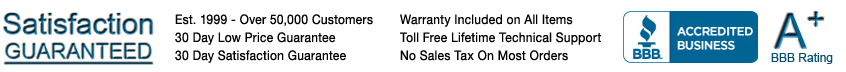Loading... Please wait...
Loading... Please wait...
Shop For:
Get Sales Specials
Deals and Discounts
Deals and Discounts
Wireless Camera Instructions
How to Setup A Wireless Transmitter Kit
Step 1 - Setting Up The Camera/Transmitter
- Connect the supplied Antenna to the Transmitter.
- Attach the BNC to RCA adapter to the Yellow Connector on the AV Cable.
- Plug the smaller end of the cable into the "Input" port on the Transmitter.
- (Optional) Connect the White Connector to your Microphone
- Place the Camera and Transmitter in desired location.
- Plug in Power Cord or optional Battery Pack.
- Turn on the power.
Step 2 - Setting up the Receiver
- Place Receiver in desired location.
- Plug in the Power Cord or optional Battery Pack.
- Press the Power Button in to the On possition.
- Press and hold the "Pair" button on the receiver until the Power Light begins to flash. Release the "Pair" button when the Power Light starts to flash.
- Within 30 seconds press and hold the "Pair" button on the Transmitter until the Power Light flashes then release the "Pair" button. The Power Light on the Transmitter should then stay solid.
Step 3 - Connecting The Receiver To Your Video Recording Device or TV/Monitor
- Connect the AV Cable to the Receiver using the AV Out Port.
- If using a Video Recording Device, attach the BNC to RCA adapter to the Yellow Connector on the AV Cable. Connect this to one of the Camera Input Ports on the back of the Video Recording Device.
- If using just a TV or Monitor connect the Yellow AV wire to the Yellow Input on your TV or Monitor.
- (Optional) Connect the White Connector on the AV Cable to the proper Audio Input or Mic Input on your Video Recording Device, TV, or Monitor.
- Connect your Video Recording Device to your TV or Monitor.
If you do not find your answer here, you may also ask
your questions directly by Email
or call us at (800) 947-7328.
Our customers enjoy Free Lifetime Technical Support through
our Toll Free Number on any system purchased from us.