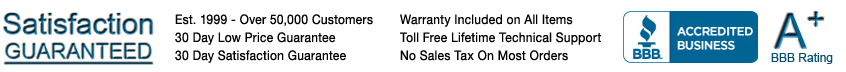Untitled Document
DVR App Demo for iPhone
and
iPad
- All Standalone
DVRs include
this FREE remote viewing software.
- There are NO
monthly fees or other charges except
for what you normally pay for your internet connection.
|
SuperLive Plus
for iPhone iPad


|
|
Demo instructions for
iPhone iPad
-
Open the App Store (on your
Apple Device)
-
Search for "SuperLive Plus"
-
Install the SuperLive Plus App
-
Open SuperLive Plus after install is
complete
-
When the app is opened the
first time, you'll be shown several tips on how to use the app, tap
"Next" or "Start" when prompted. You will also be asked to agree to
an End User License Agreement.
-
Once complete, you will be
shown a screen to add a device. Enter the information below to add
our demo DVR to your app:
| Field Name |
Demo Settings |
| Serial Number |
NF99B073T4E0 |
| Device Name |
BigSecurity Demo |
| Username |
guest |
| Password |
guest |
-
Tap the "Save" icon at the
bottom (this may be behind the keyboard)
-
At the Server List screen, the
WiFi symbol at the right will be green when the connection is
complete. If you see an error in red, tap on the pencil-and-paper
icon, and double-check the information above.
Once the WiFi
symbol is green, tap the second symbol to view live video.
-
If you don't see live feeds
call (800)947-7328 option 2 for assitance.
Call (800)947-7328 to get a FREE
QUOTE
or to order your DVR system today! |
This Surveillance Software is included FREE with all of our Standalone
DVRs
 Loading... Please wait...
Loading... Please wait...